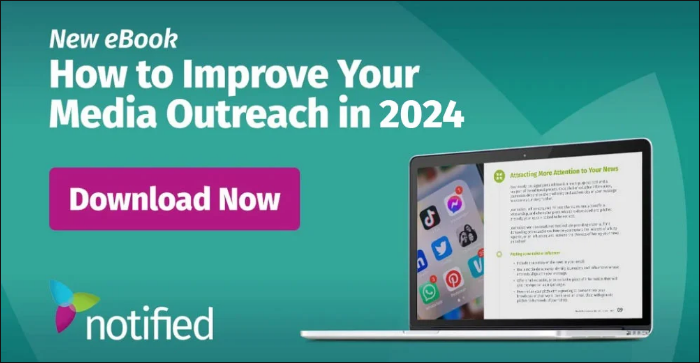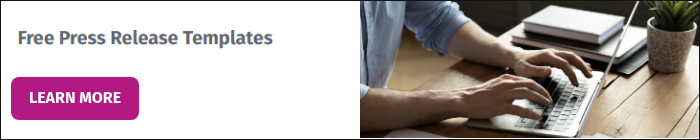Share this
The Secrets To Writing Attention-Grabbing Press Releases
by Dick Bromley on Jul 29, 2024 8:30:00 AM
Writing a press release that captures attention is vital in public relations, especially in the increasingly competitive UK market. As journalists receive many media pitches daily, standing out has become more essential than ever.
To ensure a press release gets noticed, your story must be relevant - and the release well crafted.
Follow these best practices to get started!

1. Understand the Purpose of a Press Release
A press release is a formal announcement sent to the media to inform them of something newsworthy. It could be a product launch, a significant event, a new partnership or an important milestone. The goal is to get media coverage and, ultimately, public attention.
2. Know Your Audience and Target Wisely
Before you start writing, identify your target audience. Who are you trying to reach with your press release? Understanding your audience helps you shape your message to their interests and needs.
In the UK, various media outlets target different types of audiences. Some might focus on business professionals, others on entertainment, technology or local news. Therefore, it’s crucial to identify the right media outlets for your press release to ensure it reaches the audience that would be most interested in your news.
Sending your press release to the most appropriate outlets can increase the chances of your story being covered.
3. Craft a Compelling Headline
The headline is the first thing journalists and readers will see. It should be concise, engaging and informative. A good headline grabs attention and encourages the reader to read more.
Here are some top tips for writing an effective headline:
- Keep it short and to the point (around 10 words).
- Use strong, action-oriented words.
- Highlight the newsworthy aspect of your announcement.
- Avoid jargon and overly technical language.
Pro Tip: Use Google Trends to help write standout headlines.
4. Write a Strong Opening Paragraph
The opening paragraph, or the lead, should summarize the key points of the press release. It needs to answer the who, what, when, where and why of the news. This paragraph should be compelling enough to hook the reader and make them want to continue reading.
5. Provide Detailed Information in the Body
Prioritize the most important information at the beginning - the "inverted pyramid" approach. The body of the press release should expand on the details provided in the opening paragraph.
Use this section to provide background information, key details, quotes and any other relevant information.
Keep the following in mind:
- Use short paragraphs.
- Include quotes from key people involved (e.g., company executives, industry experts).
- Provide statistics or data to support your claims.
- Make sure the information is clear and easy to understand.
6. Add Quotes for Credibility
Including quotes from key figures adds credibility and a human element to your press release. Make sure the quotes are relevant and provide additional insight into the announcement.
7. Include Multimedia
Make your press release more engaging by adding images, videos or infographics. These visuals (Media Snippets) help bring your story to life.
Also, include short quotes or image pieces that highlight important details or key messages. This combination of multimedia and media snippets makes your press release more compelling and easier for readers to understand.
Check out a press release example that uses Media Snippets.
8. Include Contact Information
Always provide contact information for someone who can answer questions from the media. This should include their name, phone number and email address.
If there are any relevant social media handles or a company website, include those as well.
9. Add a Boilerplate
The boilerplate is a short paragraph at the end of the press release that provides background information about the company. It should be concise and informative.
10. Proofread and Edit
Before sending your press release, make sure to proofread and edit it carefully. Check for spelling and grammar errors, ensure the information is accurate and the tone and style are appropriate for your audience.
It's a good idea to have someone else review it as well, as a fresh set of eyes can often catch mistakes you might miss!
11. Distribute Your Press Release
Once your press release is ready, you need to distribute it to the right media outlets.
In the UK, there are numerous media channels, including newspapers, magazines, online news sites and broadcast media. Each outlet caters to different audiences and topics, so it's essential to research and identify the most relevant platforms for your news.
Compile a list of outlets that match your target audience, considering their demographics, editorial focus and geographical coverage. Once you have identified potential outlets, adhere to their specific submission guidelines. Some journalists or media outlets may prefer press releases via email, while others may have online submission forms or preferred contact methods.
Personalize your approach by addressing journalists by name and referencing relevant articles they've written to enhance engagement.
You can also utilize a press release distribution service to expand your reach across a wider network of media professionals. These services help by distributing to a network beyond your initial media list.
Still looking for more? Use our free press release templates for your next announcement!
Share Your Story Using GlobeNewswire by Notified
Press releases distributed through GlobeNewswire reach 158 countries in 35 languages, allowing you to target your news to specific journalists and media outlets by location, industry and media type via 1,000+ newslines.
You can take advantage of:
- Media Snippets - Add interactive multimedia elements to your press release for higher engagement.
- Newswire Analytics - Track views, social shares and multimedia engagement.
- AI Press Release Generator - Easily create your next press release draft.
If you're looking to boost brand visibility and engage your target audience, contact us today to learn more.


How to Choose the Right AI-Powered Comms Tech
![[New Report] PR and IR Collaboration: Best Practices and Challenges Revealed](https://blog.notified.com/hubfs/PRweek-featured-1.png)
[New Report] PR and IR Collaboration: Best Practices and Challenges Revealed
![[PR Webinar] How to Increase Media Pickup: What Newsrooms Want in 2025](https://blog.notified.com/hubfs/Blog-Image_1500x630_Charcoal_3.png)
[PR Webinar] How to Increase Media Pickup: What Newsrooms Want in 2025
Share this
- Public Relations (225)
- Press Releases (115)
- Press Release Distribution (94)
- GlobeNewswire (90)
- Investor Relations (88)
- PR Communications (75)
- Artificial Intelligence (72)
- Media Relations (50)
- IR Communications (41)
- Media Contacts Database (40)
- Global News Distribution (32)
- Webinar (32)
- IR Websites (30)
- Earnings Calls (22)
- Notified PR Platform (21)
- IR Webcasts (19)
- Experiences (17)
- Studio Webinar Platform (17)
- Virtual Events (17)
- Writing Tips (17)
- Case Study (16)
- PR Trends (16)
- Webcasts (16)
- PR Measurement (15)
- Generative AI (13)
- Media Monitoring (13)
- Event Technology (12)
- Investor Days (12)
- Webinar Strategy (12)
- ESG (10)
- Social Media (10)
- IR Event Platform (9)
- Newswire (9)
- United Kingdom (9)
- Virtual Event Platform (9)
- Accessibility (8)
- Earnings Day (8)
- Earnings Release (8)
- News Roundup (8)
- Regulatory Filing (8)
- Germany (6)
- Report (6)
- Social Listening (6)
- CLEAR Verified (5)
- IR Hub (5)
- Video (5)
- Webinar Engagement (5)
- Brand Storytelling (4)
- Misinformation (4)
- PR Agency (4)
- SEO (4)
- Trust (4)
- IR Trends (3)
- Journalism (3)
- AGM (2)
- Awards (2)
- Branding (2)
- CSR (2)
- Capital Narratives (2)
- DEI (2)
- Demand Generation (2)
- Insights & Analytics (2)
- ROI (2)
- Sentiment Analysis (2)
- Webhosting (2)
- Annual General Meeting (1)
- Canada (1)
- Emojis (1)
- Equiniti (1)
- Events (1)
- France (1)
- Halloween (1)
- Internal Communications (1)
- Internships (1)
- Life At Notified (1)
- Mark Cuban Foundation AI Bootcamp (1)
- Marketing (1)
- News Briefs (1)
- News Releases (1)
- PRSA ICON (1)
- Product Launch (1)
- Retail Investors (1)
- SXSW (1)
- Share of Voice (1)
- Sponsorships (1)
- Success Story (1)
- White Paper (1)
- eBook (1)
- September 2025 (4)
- August 2025 (6)
- July 2025 (9)
- June 2025 (12)
- May 2025 (9)
- April 2025 (11)
- March 2025 (11)
- February 2025 (6)
- January 2025 (12)
- December 2024 (12)
- November 2024 (12)
- October 2024 (14)
- September 2024 (15)
- August 2024 (14)
- July 2024 (14)
- June 2024 (14)
- May 2024 (12)
- April 2024 (13)
- March 2024 (13)
- February 2024 (15)
- January 2024 (11)
- December 2023 (7)
- November 2023 (13)
- October 2023 (14)
- September 2023 (7)
- August 2023 (8)
- July 2023 (7)
- June 2023 (8)
- May 2023 (8)
- April 2023 (5)
- March 2023 (5)
- February 2023 (8)
- January 2023 (9)