Share this
How To Use Google Trends To Write Scroll-Stopping Press Release Headlines
by The Notified Team on May 20, 2024 7:43:49 PM
Ever wondered why certain news demands your attention, while other stories barely register? It's not just luck or chance - it's the art of crafting a standout headline.
Standout headlines shine amongst like-minded news, capturing the attention of highly relevant audiences and prompting high open rates, shares and inbound traffic.
An engaging press release headline attracts multiple target audiences: reporters, analysts, industry experts and potential buyers.
How To Write a Press Release Headline with Google Trends
Understanding the power of a standout headline is easy. So is crafting one - thanks to Google Trends.
In just a few minutes, you can create headlines that will make your news release stand out and leave readers wanting to know more. So, prepare to step up your public relations game and leave a lasting impression with relevant headlines that increase results!
In this blog post, we'll explore the following questions, accompanied by an impressive example sourced from GlobeNewswire:
- What is Google Trends?
- What makes for a good press release headline?
- What makes for a bad press release headline?
- Why Google Trends?
- How do you use Google Trends to write an engaging headline?

What Is Google Trends?
Google Trends is a free data analysis tool that lets users instantly understand the popularity of words and phrases over time and across different regions.
You can enter the terms or phrases you want to compare, select a geographic region and timeframe and can instantly see which has the highest search volume - indicating high audience desire for similar content.
This information is invaluable for understanding trending topics and what people are searching for online, which provides a roadmap for headline creation.
What Makes for a "Good" Press Release Headline?
A good headline is concise, attention-grabbing and relevant to the content it represents. It should pique the reader's curiosity and attract them to click through to learn more.
A strong headline also communicates the value or benefit that the content offers to the reader - whether it's entertainment, information or a solution to their problem.
Think of it as a movie trailer - it should be concise, informative and leave viewers wanting more.
Here are some key ingredients to successful press release headlines:
- Clarity: A clear headline accurately reflects the content within the article.
- Interest: A good headline sparks curiosity and makes the reader want to know more.
- Keywords: Include relevant keywords that people might search for.
- Conciseness: Keep it short and sweet. Aim for around 60 characters or less.
- Benefit-Driven: Highlight the benefit the reader will gain from reading the article.
What Makes a Press Release Headline "Bad?"
A bad headline fails to capture the reader's interest or accurately convey the content's message.
Common pitfalls include:
- Vague or Misleading: Doesn't accurately represent the content.
- Too Long or Wordy: Difficult to scan and understand quickly.
- Clickbait: Exaggerates or sensationalizes to trick readers into clicking.
- Irrelevant: Doesn't match the target audience's interests or search intent.
- Outdated: Uses outdated or irrelevant keywords or terms.
Here's what to avoid in your headlines:
- Generic Wording: For example: “New Product That Will Change the World.” You need to cater to your audience’s specific interests.
- False Promises: Don't overhype your content. Focus on delivering genuine value.
- Keyword Stuffing: Stuffing excessive keywords makes headlines awkward and unnatural.
Why Use Google Trends for Press Releases?
Headlines are the key to grabbing attention for your content. With Google Trends, you can see what topics and keywords are currently popular and are trending with searchers.
Using those keywords in your headlines ensures they are timely, searchable and relevant to audience interests.
Google Trends offers several advantages:
- Impactful Keywords: The words in the headline directly impact search engine results pages (SERPs) making it essential to choose relevant keywords.
- Relevance Matters: Today's readers are busy and have limited time. Catchy, relevant headlines capture attention and encourage clicks.
- Enhanced Visibility: Crafting headlines based on trending topics and keywords can improve search engine visibility, open rates and social shares.
- Easy and Efficient: Google Trends is user friendly and takes only a few minutes to identify the best keywords for your headline.
- Analytics Comparison: Use analytics reports to compare the performance of your headlines against previous releases, enabling you to refine your headline-writing strategy over time.
How To Use Google Trends To Write an Engaging Press Release Headline
Let's break down how to use Google Trends in easy steps:
1. Research WellIt's important to take time to research relevant keywords and trending topics of your news, audience, business and more.
By understanding the topics that are currently popular and what keywords are generating the most interest, you can tailor your headline to resonate with your audience.
2. Optimize with Google Trends- Step 1: Identify Important Words in Content - Pinpoint the key terms and phrases your content revolves around.
- Step 2: Visit Google Trends - Go to trends.google.com, set the location to match the news location by country and set the timeline to match the last seven days (for blog posts, try 30 days).
- Step 3: Enter Words - Type in each of the keywords or phrases to identify which keywords or phrases have the highest search terms. Once entered, you'll see a visual chart displaying the typical search volume or level of interest each term receives on search engines.
- Step 4: Try Alternative Words - Experiment with alternative keywords or variations to see which ones are generating the most interest (ex: kids vs. children, AI vs. artificial intelligence, press release vs. news release).
- Step 5: Add Keywords to Headline - Incorporate the most relevant keywords naturally into your headline.
- Step 6: Avoid Keyword Stuffing - While it's important to include keywords, avoid overloading your headline with them as this can make it appear spammy and detract from its readability.
- Step 7: Confirm Readability - Ensure that your headline is clear, concise and easy to understand.
- Step 8: Add Well-Named Multimedia - If applicable, consider including multimedia elements such as images or videos with descriptive filenames to further enhance your headline's appeal.
Press Release Example: Fanatics Headline Transformation
Let's consider the transformation of a headline using Google Trends.
We've used a GlobeNewswire press release as an example!
Fanatics Sportsbook Launches Today in Indiana
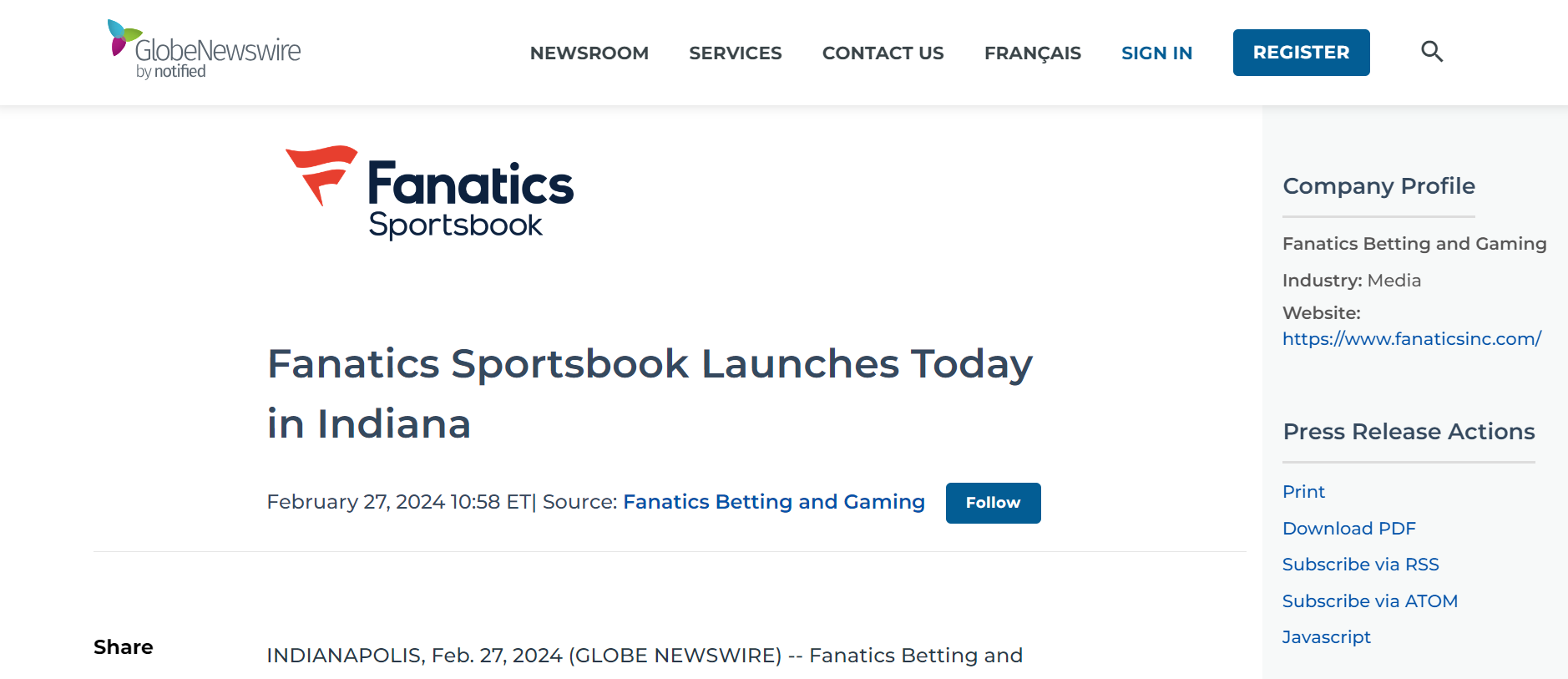
The original headline "Fanatics Sportsbook Launches Today in Indiana" was optimized to "Fanatics Sportsbook iOS and Android Betting Platform Launches Today in Indiana."
Relevant keywords are Fanatics, Sports, iOS, Android and Betting.
By analyzing Google Trends data and incorporating relevant keywords such as "betting" and "android," the new headline was crafted to better resonate with the target audience.
Why the Improvement Works:
- Increased Specificity. The original headline mentions "Fanatics Sportsbook" which is assumed to be an app but doesn't explicitly state it. The improved version clarifies by adding "iOS and Android Betting Platform." This caters to users specifically searching for mobile betting apps.
- Keyword Targeting. Google Trends likely showed "iOS" and "Android" as relevant keywords for people searching for sports betting apps. Including these terms increases the chances of the headline appearing in relevant search results.
- Targeting Users. By mentioning "betting platform" in the headline, it directly speaks to users actively looking for ways to place bets. This attracts a more targeted audience.
The improved headline uses Google Trends insights to:
- Be More Informative: Clearly states it's a mobile app.
- Target Relevant Searches: Includes high-interest keywords ("iOS" & "Android").
- Attract the Right Audience: Mentions "betting platform" to capture users looking to place bets.
This example highlights how Google Trends can help craft headlines that are clear, relevant and reach your intended audience!
Note: The technique of headline crafting using Google Trends isn't limited to press releases; it extends its effectiveness to various forms of content creation - including blog posts, email subject lines, landing pages and more.
We hope this article provides you with the guidance to craft an outstanding headline for your next corporate story.
Share Your Story Using GlobeNewswire by Notified
With Notified, your story goes here.
Press releases distributed through GlobeNewswire reach 158 countries in 35 languages, allowing you to target your news to specific journalists and media outlets by location, industry and media type via 1,000+ newslines!
You can take advantage of:
- Media Snippets - Add interactive multimedia elements to your press release for higher engagement.
- Newswire Analytics - Track views, social shares and multimedia engagement.
- AI Press Release Generator - Easily create your next press release draft.
If you're looking to boost brand visibility and engage your target audience, contact us today to learn more!
Share this
- Public Relations (225)
- Press Releases (115)
- Press Release Distribution (94)
- GlobeNewswire (90)
- Investor Relations (88)
- PR Communications (75)
- Artificial Intelligence (72)
- Media Relations (50)
- IR Communications (41)
- Media Contacts Database (40)
- Global News Distribution (32)
- Webinar (32)
- IR Websites (30)
- Earnings Calls (22)
- Notified PR Platform (21)
- IR Webcasts (19)
- Experiences (17)
- Studio Webinar Platform (17)
- Virtual Events (17)
- Writing Tips (17)
- Case Study (16)
- PR Trends (16)
- Webcasts (16)
- PR Measurement (15)
- Generative AI (13)
- Media Monitoring (13)
- Event Technology (12)
- Investor Days (12)
- Webinar Strategy (12)
- ESG (10)
- Social Media (10)
- IR Event Platform (9)
- Newswire (9)
- United Kingdom (9)
- Virtual Event Platform (9)
- Accessibility (8)
- Earnings Day (8)
- Earnings Release (8)
- News Roundup (8)
- Regulatory Filing (8)
- Germany (6)
- Report (6)
- Social Listening (6)
- CLEAR Verified (5)
- IR Hub (5)
- Video (5)
- Webinar Engagement (5)
- Brand Storytelling (4)
- Misinformation (4)
- PR Agency (4)
- SEO (4)
- Trust (4)
- IR Trends (3)
- Journalism (3)
- AGM (2)
- Awards (2)
- Branding (2)
- CSR (2)
- Capital Narratives (2)
- DEI (2)
- Demand Generation (2)
- Insights & Analytics (2)
- ROI (2)
- Sentiment Analysis (2)
- Webhosting (2)
- Annual General Meeting (1)
- Canada (1)
- Emojis (1)
- Equiniti (1)
- Events (1)
- France (1)
- Halloween (1)
- Internal Communications (1)
- Internships (1)
- Life At Notified (1)
- Mark Cuban Foundation AI Bootcamp (1)
- Marketing (1)
- News Briefs (1)
- News Releases (1)
- PRSA ICON (1)
- Product Launch (1)
- Retail Investors (1)
- SXSW (1)
- Share of Voice (1)
- Sponsorships (1)
- Success Story (1)
- White Paper (1)
- eBook (1)
- September 2025 (4)
- August 2025 (6)
- July 2025 (9)
- June 2025 (12)
- May 2025 (9)
- April 2025 (11)
- March 2025 (11)
- February 2025 (6)
- January 2025 (12)
- December 2024 (12)
- November 2024 (12)
- October 2024 (14)
- September 2024 (15)
- August 2024 (14)
- July 2024 (14)
- June 2024 (14)
- May 2024 (12)
- April 2024 (13)
- March 2024 (13)
- February 2024 (15)
- January 2024 (11)
- December 2023 (7)
- November 2023 (13)
- October 2023 (14)
- September 2023 (7)
- August 2023 (8)
- July 2023 (7)
- June 2023 (8)
- May 2023 (8)
- April 2023 (5)
- March 2023 (5)
- February 2023 (8)
- January 2023 (9)


