Share this
Do Visuals Help When Pitching Journalists?
by The Notified Team on Sep 5, 2024 4:34:14 PM
When it comes to pitching stories, can visuals make the difference?
Our blog explores this important question – featuring insights from Michelle Garrett’s recent webinar.
Why Visuals Can Improve Your Media Pitches
The short answer – yes, visuals can make all the difference.
In fact, not including visuals can reduce engagement and miss out on important branding opportunities. Here’s why:
1. Increased Media Engagement
Including visuals in your pitch can significantly enhance its impact.
When you incorporate compelling visuals such as high-quality photos, infographics or videos into your pitch, you’re not just adding decoration - you’re making your content more engaging and memorable. Visuals help break up text, illustrate key points and provide a more dynamic way to tell stories.
In fact, your visual might end up in the editorial coverage itself!
This helps capture the interest of reporters and encourages them to cover your story, leading to greater visibility and impact.
2. Improved Brand Awareness
Incorporating high-quality visuals into your pitch isn’t just about making your story look good - it’s a strategic move to reinforce and promote your brand.
When you include elements like current headshots, high-resolution logos, or engaging videos, you’re providing journalists with more than just content. You’re offering them a chance to see and recognize your brand's identity. This visual representation helps to establish a strong and consistent image of your brand in the media’s mind.
But just remember – a multimedia asset that is overly branded may not be fit for editorial use, so just remember that. However, it could provide helpful background for the reporter (and is something you could use across owned channels, such as social media).
Which Type of Visuals Should You Include in Your Pitch?
Depending on your news, there are a variety of ways to bring your story to life.
Some media outlets may request visuals, but even if they don’t, it's a good idea to include them in your pitch. Adding visuals ensures you’re providing everything journalists might need!
High-Resolution Images
Always include high-resolution images in your pitch - aim for at least 300 dpi. Low-resolution photos can’t be used effectively in print or online stories and are likely to be rejected.
Providing current headshots of spokespeople and high-quality logos is also essential. These high-resolution images ensure that your visuals look professional and polished, making it easier for journalists to use them in their stories.
Videos
If you have relevant videos, include them. However, if you don’t have a video, there’s no need to force one. Videos can add significant value and make your pitch more attractive to journalists.
Avoid Stock Photos
Journalists prefer original, authentic visuals rather than stock photos. Stock images can look generic and may not add much value to your pitch.
Instead, use visuals that are unique to your story. Custom images are more likely to catch a journalist's eye and make your pitch stand out.
Check out this press release example from GlobeNewswire by Notified featuring a compelling visual:
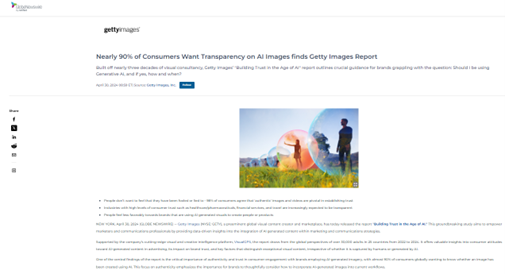
How To Share Visuals with Journalists: Attachments or Links?
You might be surprised at how often this advice is ignored.
Use Links Instead of Attachments
Journalists may not recognize your name or email address, especially if you’re reaching out to them for the first time.
Because of this, they might be hesitant to open email attachments from unfamiliar sources. This hesitation is mainly due to concerns about potential viruses, malware or other security risks that could come from downloading files from unknown senders.
To avoid this issue and ensure your visuals are accessible, it’s safer and more effective to use secure file-sharing links – such as WeTransfer or Dropbox - instead of sending attachments.
Using links helps streamline the process for journalists, allowing them to quickly access and download your high-resolution images, videos or other materials. This method ensures that your files are easy to access and download, saving journalists time and effort.
Anticipate Needs
When preparing your pitch, think ahead about what a journalist might need. Include all necessary visuals in your link so they don’t have to ask for additional materials. This proactive approach makes it easier for journalists to use your content without further requests.
For additional tips on how to create pitches that journalists will find valuable, check out Michelle Garrett's full webinar. She offers an in-depth look at these strategies and shares expert advice!

How to Choose the Right AI-Powered Comms Tech
![[New Report] PR and IR Collaboration: Best Practices and Challenges Revealed](https://blog.notified.com/hubfs/PRweek-featured-1.png)
[New Report] PR and IR Collaboration: Best Practices and Challenges Revealed
![[PR Webinar] How to Increase Media Pickup: What Newsrooms Want in 2025](https://blog.notified.com/hubfs/Blog-Image_1500x630_Charcoal_3.png)
[PR Webinar] How to Increase Media Pickup: What Newsrooms Want in 2025
Share this
- Public Relations (225)
- Press Releases (115)
- Press Release Distribution (94)
- GlobeNewswire (90)
- Investor Relations (88)
- PR Communications (75)
- Artificial Intelligence (72)
- Media Relations (50)
- IR Communications (41)
- Media Contacts Database (40)
- Global News Distribution (32)
- Webinar (32)
- IR Websites (30)
- Earnings Calls (22)
- Notified PR Platform (21)
- IR Webcasts (19)
- Experiences (17)
- Studio Webinar Platform (17)
- Virtual Events (17)
- Writing Tips (17)
- Case Study (16)
- PR Trends (16)
- Webcasts (16)
- PR Measurement (15)
- Generative AI (13)
- Media Monitoring (13)
- Event Technology (12)
- Investor Days (12)
- Webinar Strategy (12)
- ESG (10)
- Social Media (10)
- IR Event Platform (9)
- Newswire (9)
- United Kingdom (9)
- Virtual Event Platform (9)
- Accessibility (8)
- Earnings Day (8)
- Earnings Release (8)
- News Roundup (8)
- Regulatory Filing (8)
- Germany (6)
- Report (6)
- Social Listening (6)
- CLEAR Verified (5)
- IR Hub (5)
- Video (5)
- Webinar Engagement (5)
- Brand Storytelling (4)
- Misinformation (4)
- PR Agency (4)
- SEO (4)
- Trust (4)
- IR Trends (3)
- Journalism (3)
- AGM (2)
- Awards (2)
- Branding (2)
- CSR (2)
- Capital Narratives (2)
- DEI (2)
- Demand Generation (2)
- Insights & Analytics (2)
- ROI (2)
- Sentiment Analysis (2)
- Webhosting (2)
- Annual General Meeting (1)
- Canada (1)
- Emojis (1)
- Equiniti (1)
- Events (1)
- France (1)
- Halloween (1)
- Internal Communications (1)
- Internships (1)
- Life At Notified (1)
- Mark Cuban Foundation AI Bootcamp (1)
- Marketing (1)
- News Briefs (1)
- News Releases (1)
- PRSA ICON (1)
- Product Launch (1)
- Retail Investors (1)
- SXSW (1)
- Share of Voice (1)
- Sponsorships (1)
- Success Story (1)
- White Paper (1)
- eBook (1)
- September 2025 (4)
- August 2025 (6)
- July 2025 (9)
- June 2025 (12)
- May 2025 (9)
- April 2025 (11)
- March 2025 (11)
- February 2025 (6)
- January 2025 (12)
- December 2024 (12)
- November 2024 (12)
- October 2024 (14)
- September 2024 (15)
- August 2024 (14)
- July 2024 (14)
- June 2024 (14)
- May 2024 (12)
- April 2024 (13)
- March 2024 (13)
- February 2024 (15)
- January 2024 (11)
- December 2023 (7)
- November 2023 (13)
- October 2023 (14)
- September 2023 (7)
- August 2023 (8)
- July 2023 (7)
- June 2023 (8)
- May 2023 (8)
- April 2023 (5)
- March 2023 (5)
- February 2023 (8)
- January 2023 (9)



