Share this
Powerful New Tools To Make Your Webinars More Engaging and Accessible
by Eric Glass on Jan 24, 2023 2:55:00 PM
We heard your feedback, and now we’re delivering.
Today, we are excited to announce the release of three new product features to our Studio webinar platform that will revolutionize the way you engage and connect with your audience.
Our team has been hard at work perfecting these features to help make your webinars more accessible and inclusive.
Read on for our three new features now available to you.
1. Promote Attendee to Stage
The first new feature is the ability to promote your attendee to the stage.
We know that one of the best ways to engage with your audience is by answering their questions live. With this feature, you can now promote any webinar attendee to a presenter, allowing them to ask their question in real time and on camera.
Working this feature is simple:
-
During the Q&A portion of your webinar, encourage attendees to join the queue.
-
When it’s their turn, bring them to join live on camera and ask their questions.
-
Once their questions have been answered, they leave the speaker view and go back to attendee view feeling heard with their burning questions answered.
This is a great way to activate attendee participation and connect with your audience on a deeper, more personal level. This feature helps make your webinars more interactive, accessible, and engaging to speakers and attendees.
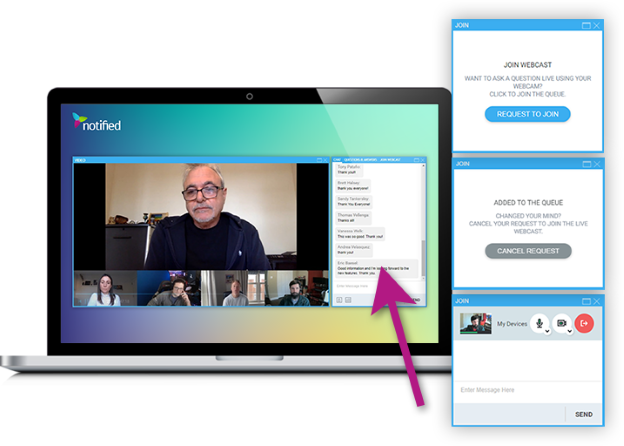
2. Virtual Backgrounds
Our new virtual backgrounds are a must-have tool for your speakers.
Say goodbye to boring backgrounds and hello to a whole new world of possibilities! You can choose from a selection of stock images within Studio, classic blur, or upload your own custom image. This feature is perfect for those days when you’re working from home and want to hide your messy kitchen or that pile of laundry in the background!
Keep your speakers top of mind with this feature by allowing them to feel comfortable presenting from anywhere, anytime.

3. Automated Multi-Language Subtitles
Our third new feature is Automated Multi-Language Subtitles.
We believe that language should never be a barrier to communication. Now more than ever before. it is easier to add subtitles to your webinars in multiple languages. Our AI-powered subtitles automatically generate subtitles in real time, allowing your audience to follow along, even if they don’t speak your language.
Your webinar shouldn’t be limited to a region. Giving attendees an opportunity to choose their preferred language will help make your webinars more inclusive and help you reach a wider audience.

See It In Action!
These features are just the beginning! Studio has been designed with you in mind, and we are constantly updating and improving it to make sure it meets your needs.
Whether you’re hosting a town hall or a large conference, Notified has you covered and we are here to help bring your brand to life.
Ready to see these new features in action? Watch our demo and learn how you can incorporate these new features into your next event.
Experience Notified’s Webinar Platform
Watch our demo to see the Studio platform and its new features.

Watch Now →
Share this
- Public Relations (224)
- Press Releases (115)
- Press Release Distribution (94)
- GlobeNewswire (90)
- Investor Relations (88)
- PR Communications (74)
- Artificial Intelligence (71)
- Media Relations (50)
- IR Communications (41)
- Media Contacts Database (40)
- Global News Distribution (32)
- Webinar (32)
- IR Websites (30)
- Earnings Calls (22)
- Notified PR Platform (21)
- IR Webcasts (19)
- Experiences (17)
- Studio Webinar Platform (17)
- Virtual Events (17)
- Writing Tips (17)
- Case Study (16)
- PR Trends (16)
- Webcasts (16)
- PR Measurement (15)
- Generative AI (13)
- Media Monitoring (13)
- Event Technology (12)
- Investor Days (12)
- Webinar Strategy (12)
- ESG (10)
- Social Media (10)
- IR Event Platform (9)
- Newswire (9)
- United Kingdom (9)
- Virtual Event Platform (9)
- Accessibility (8)
- Earnings Day (8)
- Earnings Release (8)
- News Roundup (8)
- Regulatory Filing (8)
- Germany (6)
- Report (6)
- Social Listening (6)
- CLEAR Verified (5)
- IR Hub (5)
- Video (5)
- Webinar Engagement (5)
- Brand Storytelling (4)
- Misinformation (4)
- PR Agency (4)
- SEO (4)
- Trust (4)
- IR Trends (3)
- Journalism (3)
- AGM (2)
- Awards (2)
- Branding (2)
- CSR (2)
- Capital Narratives (2)
- DEI (2)
- Demand Generation (2)
- Insights & Analytics (2)
- ROI (2)
- Sentiment Analysis (2)
- Webhosting (2)
- Annual General Meeting (1)
- Canada (1)
- Emojis (1)
- Equiniti (1)
- Events (1)
- France (1)
- Halloween (1)
- Internal Communications (1)
- Internships (1)
- Life At Notified (1)
- Mark Cuban Foundation AI Bootcamp (1)
- Marketing (1)
- News Briefs (1)
- News Releases (1)
- PRSA ICON (1)
- Product Launch (1)
- Retail Investors (1)
- SXSW (1)
- Share of Voice (1)
- Sponsorships (1)
- Success Story (1)
- White Paper (1)
- eBook (1)
- September 2025 (3)
- August 2025 (6)
- July 2025 (9)
- June 2025 (12)
- May 2025 (9)
- April 2025 (11)
- March 2025 (11)
- February 2025 (6)
- January 2025 (12)
- December 2024 (12)
- November 2024 (12)
- October 2024 (14)
- September 2024 (15)
- August 2024 (14)
- July 2024 (14)
- June 2024 (14)
- May 2024 (12)
- April 2024 (13)
- March 2024 (13)
- February 2024 (15)
- January 2024 (11)
- December 2023 (7)
- November 2023 (13)
- October 2023 (14)
- September 2023 (7)
- August 2023 (8)
- July 2023 (7)
- June 2023 (8)
- May 2023 (8)
- April 2023 (5)
- March 2023 (5)
- February 2023 (8)
- January 2023 (9)

